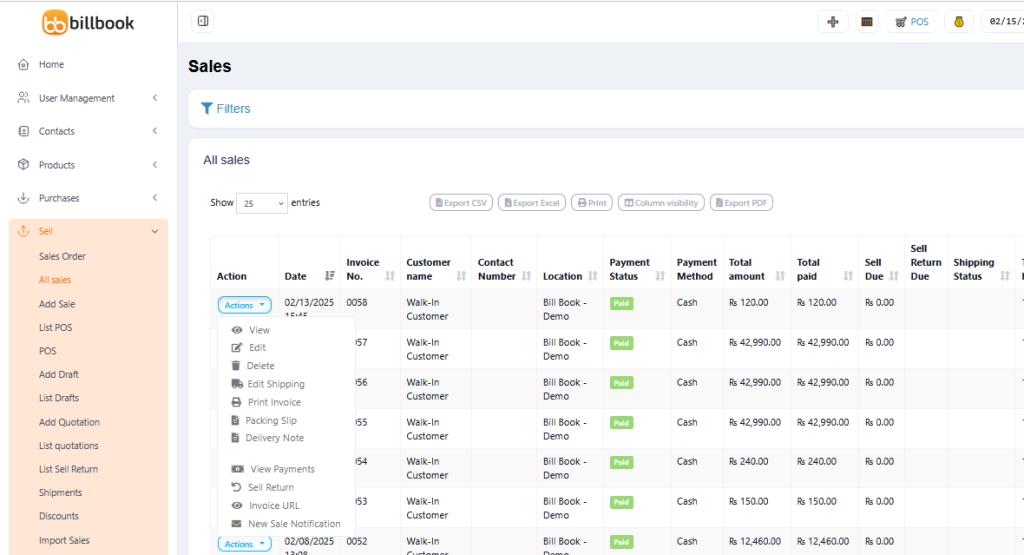BillBook allows businesses to manage shipments, home deliveries, and parcel tracking efficiently, ensuring seamless delivery management for customers. 🚀📦
📌 Adding a Delivery Person for Shipments #
✅ While adding shipment details during a sale, you can also assign a Delivery Person.
✅ This ensures that each order is assigned to the correct staff member for delivery.
📝 Adding a Delivery Note for Sales #
A Delivery Note acts as proof of shipment, detailing the items being delivered.
📌 Steps to Print a Delivery Note: #
✅ Step 1: While making a sale, enter Shipping Details.
✅ Step 2: Go to → Sell → List Sales
✅ Step 3: Click on Actions → Delivery Note for the specific sale.
✅ Step 4: Print the Delivery Note directly. 🖨️
📌 Now, you have a document to include with the parcel or provide to the delivery person!
🚀 Why Use BillBook’s Shipment & Home Delivery Management? #
✅ Assign delivery personnel to orders for tracking 🚛
✅ Generate & print delivery notes for proper documentation 📑
✅ Improves order fulfillment & shipment tracking ✅
✅ Enhances customer experience with proper delivery documentation 📦
With BillBook’s Shipment & Home Delivery feature, businesses can streamline their delivery process effortlessly! 🚀📬
Let me know if you need any refinements! 😊