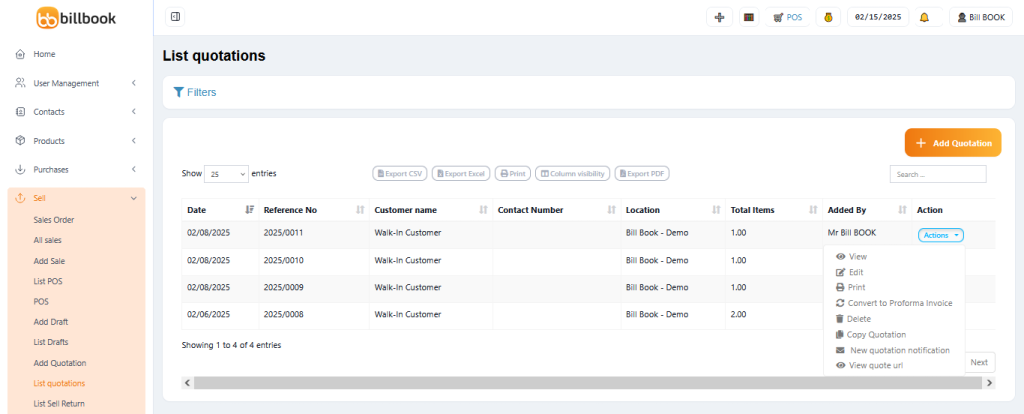A Proforma Invoice is an estimated invoice issued before delivering goods or services. It is mainly used to request payment in advance from buyers. 🚀📑
📌 How to Create a Proforma Invoice in BillBook? #
✅ Step 1: Convert a Quotation to a Proforma Invoice
- Go to → Sell → List Quotations
- Click Actions → Convert to Proforma Invoice
✅ Step 2: The Proforma Invoice is now saved under Sell → List Drafts.
✅ Step 3: You can edit & finalize it later when the order is confirmed.
✅ Step 4: Convert the Proforma Invoice into an actual Sales Invoice when needed.
📌 A Proforma Invoice does NOT affect stock until it is converted into a Sales Invoice.
🚀 Why Use Proforma Invoices in BillBook? #
✅ Used to request advance payments before supply 💰
✅ Ensures transparency before finalizing a sale ✅
✅ Can be easily converted into a final invoice 🔄
✅ Does not impact stock until confirmed as a sale 📦
With BillBook’s Proforma Invoice feature, businesses can issue advance payment requests & streamline order management effortlessly! 🚀📄
Let me know if you need any refinements! 😊