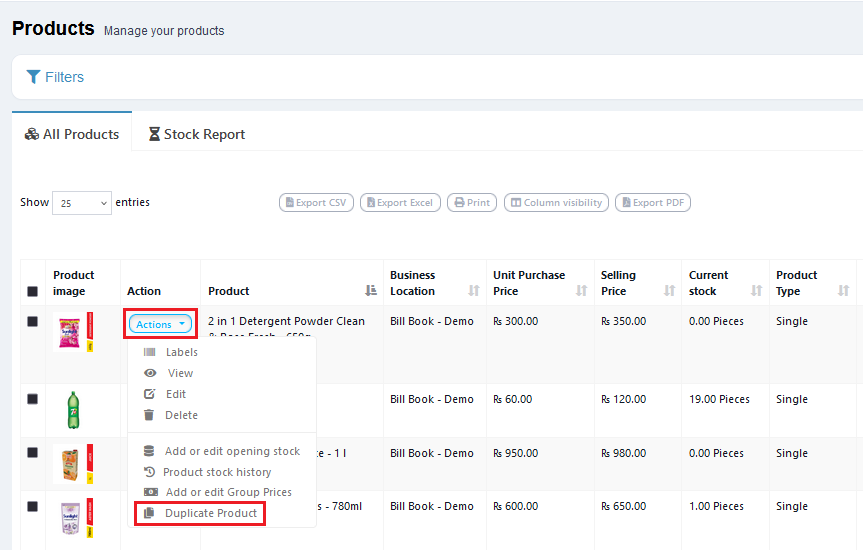The Duplicate Product feature helps you quickly create a new product with the same details as an existing one, saving time and effort in product entry. 🚀📦
🛠️ How to Duplicate a Product #
✅ Go to → Products → List Products
✅ Find the product you want to duplicate.
✅ Click on Actions → Duplicate
✅ A new product entry form will open with all details pre-filled.
✅ Modify any necessary details (e.g., SKU, price, variations).
✅ Click “Save” 💾
📌 Why Use Duplicate Product? #
✅ Saves time when adding similar products. ⏳
✅ Avoids manual re-entry of repetitive data. 🏷️
✅ Useful for products with minor variations (e.g., similar designs, brands).
With BillBook’s Duplicate Product feature, inventory management is faster and more efficient! 🚀📦
Let me know if you need any refinements! 😊