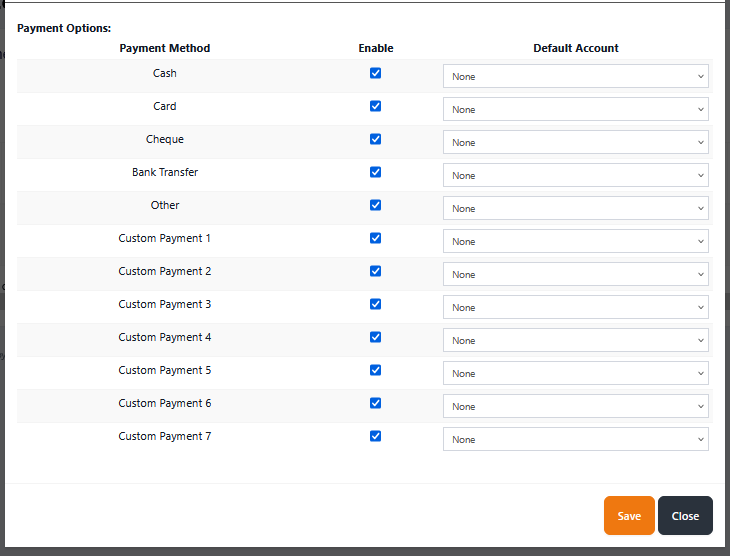BillBook allows businesses to link default payment accounts to specific payment methods, making transactions faster and more efficient. 🚀💰
📌 How to Set Default Payment Accounts for Payment Methods #
✅ Go to → Settings → Business Locations
✅ Click “Edit” on the desired business location.
✅ For each payment method, select the default payment account (e.g., Cash, Bank, UPI, Card).
✅ Click “Save” 💾
📌 Now, whenever you select a payment method during sales, purchases, or expenses, the corresponding payment account will be automatically chosen!
🚀 Why Use Default Payment Accounts in BillBook? #
✅ Speeds up transaction processing ⏳
✅ Ensures accurate tracking of payments 📊
✅ Eliminates manual selection errors ✅
✅ Works across sales, purchases & expenses 💳
With BillBook’s Default Payment Account feature, businesses can streamline financial transactions effortlessly! 🚀💵
Let me know if you need any refinements! 😊