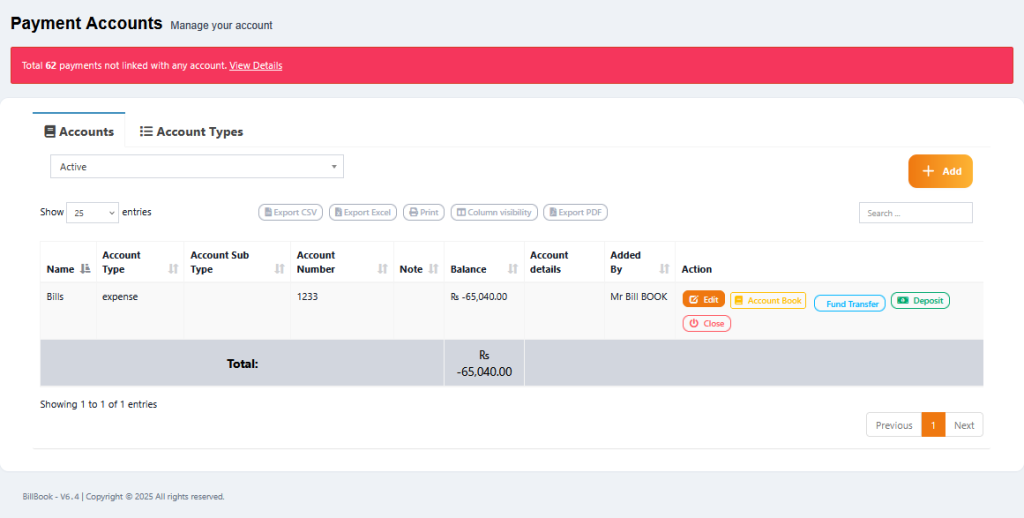The Payment Account feature in BillBook allows businesses to track bank accounts, record cash deposits, make supplier payments, and transfer funds between accounts. 🚀💳
📌 What are Payment Accounts in BillBook? #
✅ Payment Accounts act like bank accounts where you can:
- Deposit cash received from customers 💰
- Pay suppliers directly from a payment account 🏦
- Transfer money between accounts 🔄
- Record all financial transactions accurately 📊
🔹 Enabling Payment Accounts in BillBook #
✅ Go to → Settings → Business Settings → Modules
✅ Enable “Payment Account” ✅
✅ Click Save 💾
📌 Now, the “Payment Accounts” menu will appear in the left navigation bar!
📋 Payment Account Types & Sub-Types #
✅ Go to → Payment Accounts → List Accounts → Account Types
✅ Click “Add” to create:
- Account Type: Select no parent type (e.g., Bank Account, Cash Account).
- Sub-Account Type: Choose a Parent Account Type (e.g., “Savings Account” under “Bank Account”).
✅ Click Save 💾
📌 This helps categorize different payment accounts for better organization.
➕ Creating a Payment Account #
✅ Go to → Payment Accounts → List Accounts
✅ Click “Add”
✅ Fill in details:
- Account Name (e.g., HDFC Business Account)
- Account Number 🔢
- Account Type (Bank, Cash, UPI, etc.)
- Opening Balance 💰
- Account Details (SWIFT code, UPI ID, etc.)
- Notes 📝 (if any)
✅ Click Save 💾
📌 Now, this account can be used for transactions like sales, purchases, and transfers.
🔄 Transferring Funds Between Payment Accounts #
✅ Go to → Payment Accounts → List Accounts
✅ Click on “Fund Transfer”
✅ Select:
- From Account (e.g., Cash to Bank)
- To Account (e.g., Bank Account)
- Amount to transfer
✅ Click Save 💾
📌 Now, the transaction is recorded, and the balances are updated.
🚀 Why Use Payment Accounts in BillBook? #
✅ Tracks bank & cash transactions accurately 🏦
✅ Allows seamless fund transfers between accounts 🔄
✅ Helps manage supplier & customer payments efficiently 💳
✅ Keeps financial records well-organized 📊
With BillBook’s Payment Account feature, businesses can manage financial transactions with ease! 🚀💰
Let me know if you need any refinements! 😊