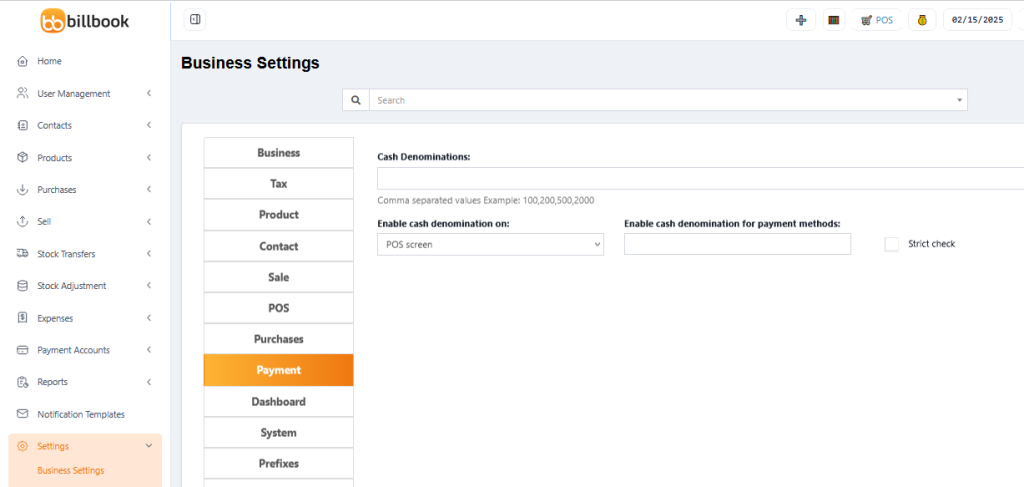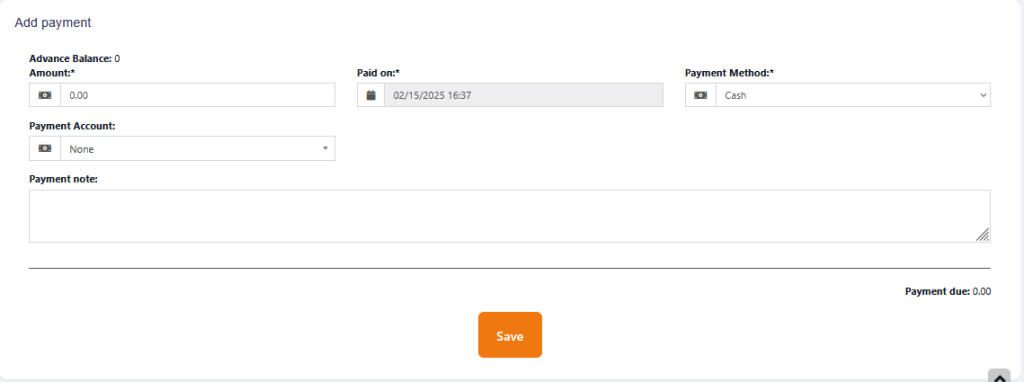The Cash Denomination feature in BillBook helps cashiers easily calculate total cash by entering different currency denominations at the time of closing the register or making a sale/purchase. 🚀🏦
📌 What is Cash Denomination? #
✅ Cash Denominations represent different currency notes or coins used in a business.
✅ Helps cashiers track cash amounts accurately when closing the cash register.
✅ Allows cash denominations to be used in sales and purchases for better cash handling.
🔹 Enabling Cash Denomination in BillBook #
✅ Go to → Settings → Business Settings → POS Tab
✅ In the Cash Denomination Field, enter the comma-separated currency values (e.g., 100, 50, 20, 10, 5, 1).
✅ Click “Save” 💾
📌 Now, cashiers will be prompted to enter cash denomination counts during register closure.
🛠️ Using Cash Denomination #
✅ At Register Closure:
- When a cash register is closed, the cashier enters the number of each currency note/coin.
- The system automatically calculates the total cash amount.
- This information is recorded in Reports → Cash Register Report.
✅ In Sales & Purchases:
- Enable Cash Denomination for Sales & Purchases:
- Go to → Settings → Payment
- Select which screens & payment methods require cash denomination input.
- Now, when making a sale or purchase, the cash denomination table will appear to help in accurate cash calculations.
🚀 Why Use Cash Denomination in BillBook? #
✅ Accurately track cash transactions 🏦
✅ Eliminates manual cash counting errors ✅
✅ Ensures proper cash reconciliation at register closure 🔄
✅ Helps in detailed reporting of cash movements 📊
With BillBook’s Cash Denomination feature, cash management becomes effortless & accurate! 🚀💵
Let me know if you need any refinements! 😊.