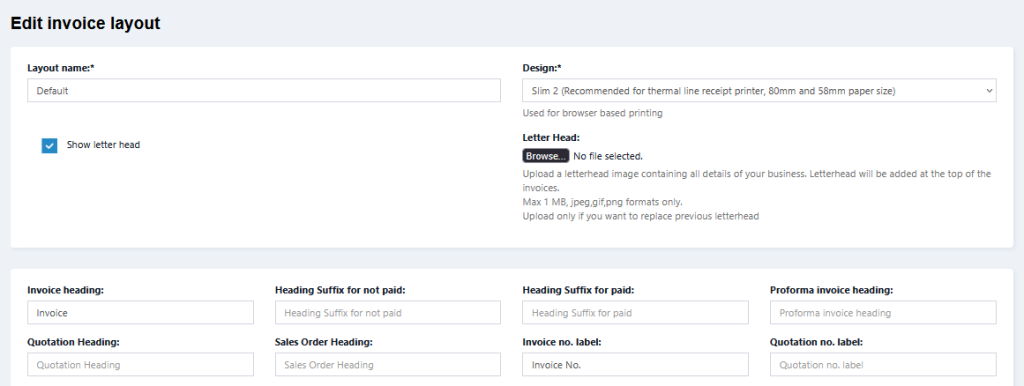BillBook allows businesses to customize invoice layouts, ensuring professional and personalized invoicing. 🚀📝
📌 How to Add a New Invoice Layout #
✅ Go to → Settings → Invoice Settings → Invoice Layout
✅ Click “Add”
✅ Enter a unique layout name
✅ Customize details:
- Add header text (e.g., Business Name, Center-Aligned, Heading 1 Format).
- Show/Hide address fields & other relevant details.
✅ Mark as Default Layout if needed.
✅ Click “Save” 💾
📌 Assign the Invoice Layout to a Business Location:
✅ Go to → Business Locations → Edit
✅ Select the Invoice Layout for that location.
📊 Tax Summary in Invoice #
✅ To display tax summary on invoices:
✅ Go to → Invoice Layout → Edit Layout
✅ Enter a label for “Tax Summary”
✅ The summary will now appear in the invoice.
🔢 Displaying Total in Words #
✅ Go to → Invoice Layout → Edit Layout
✅ Enable “Show Total in Words”
✅ Choose the Word Format for display.
📌 Example: $1,250 → One Thousand Two Hundred Fifty Dollars
💰 Displaying Discounted Price in Invoice #
✅ Enable these fields in Invoice Layout:
- Discounted Unit Price Label
- Discount Label
📌 Now, invoices will display the discounted price per unit and total discount applied.
📦 Displaying Unit Breakdown & Base-Multiple Unit Details #
✅ To enable unit breakdown in invoices:
✅ Go to → Invoice Layout → Edit Layout
✅ Enable “Show Base Unit Details (If Applicable)”
📌 Example: If 1 dozen = 12 pieces, the invoice will show:
- Base Unit: Dozen
- Multiple Unit Details: 1 dozen = 12 pieces
📝 Adding Sale Custom Fields to Invoice #
✅ Go to → Settings → Invoice Settings → Invoice Layout
✅ Select the invoice layout where you need custom fields.
✅ Enable the checkboxes for “Sell 1”, “Sell 2”, etc.
✅ Click “Save” 💾
📌 Now, these custom fields will appear on the printed invoice!
🏢 Adding Letterhead to Invoice #
✅ Go to → Settings → Invoice Settings → Invoice Layout
✅ Enable “Show Letterhead”
✅ Upload your Letterhead Image (Max 1MB).
📌 This adds a professional business header to all invoices!
🚀 Why Use Custom Invoice Layouts in BillBook? #
✅ Create professional & branded invoices 🏷️
✅ Show/hide key details like tax summary, discounts, unit breakdown 📊
✅ Customize invoice formats for different business locations 🌍
✅ Include letterheads for a professional look 🏢
With BillBook’s Invoice Layout Customization, businesses can create personalized, detailed, and well-structured invoices effortlessly! 🚀🧾
Let me know if you need any refinements! 😊